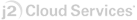CRM Learning Channel
CampaignerCRM™
Video
How-To Tutorials
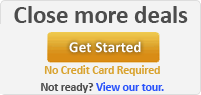
Welcome to the Learning Channel where we present brief tutorial videos to help you get to know some of the features of our robust CampaignerCRM™ solution.
Don’t see what you’re looking for or need more information?
Call our support team at 1.855.Easy-CRM.
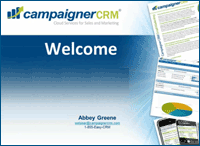
Recorded Webinar
Our CampaignerCRM sales process and CRM expert shows you how easy-to-use and how valuable CampaignerCRM™ can be for your sales team — and your entire organization.
Watch Now
Our CampaignerCRM sales process and CRM expert shows you how easy-to-use and how valuable CampaignerCRM™ can be for your sales team — and your entire organization.
Watch Now

Accounts:
Creating an Account
Accounts are companies or departments within companies with which you make business dealings. Watch this video to learn more about Accounts and how to create them.
Watch Now
Accounts are companies or departments within companies with which you make business dealings. Watch this video to learn more about Accounts and how to create them.
Watch Now

Opportunities: Creating Opportunities
Opportunities are the potential business deals within each account and typically have a deal value associated with it. Watch this video to create Opportunities manually in the CRM.
Watch Now
Opportunities are the potential business deals within each account and typically have a deal value associated with it. Watch this video to create Opportunities manually in the CRM.
Watch Now

Contacts: Creating a Contact
Contacts are the people within a company with whom you communicate in pursuit of a lead or opportunity. You can associate a contact to an Account, Lead and Opportunity. Watch this video to learn how to create Contact records in the CRM.
Watch Now
Contacts are the people within a company with whom you communicate in pursuit of a lead or opportunity. You can associate a contact to an Account, Lead and Opportunity. Watch this video to learn how to create Contact records in the CRM.
Watch Now

Advanced Lead Capture: Creating a Lead
Leads are an unqualified opportunity. They are prospective deals that you're working on, and can be converted into opportunities when they are qualified. In this video you will learn how to create Leads in CampaignerCRM.
Watch Now
Leads are an unqualified opportunity. They are prospective deals that you're working on, and can be converted into opportunities when they are qualified. In this video you will learn how to create Leads in CampaignerCRM.
Watch Now

Sales Process Manager: Customizing the Sales Process
In CampaignerSPM™ you can create a customized Sales Process Template to apply to Leads or Opportunities to track your progress. Watch this video to learn more about the Sales Process. You will see how to edit a sample process, or create a new custom template.
Watch Now
In CampaignerSPM™ you can create a customized Sales Process Template to apply to Leads or Opportunities to track your progress. Watch this video to learn more about the Sales Process. You will see how to edit a sample process, or create a new custom template.
Watch Now

Importing: Importing Leads and Data
Importing records is a great way to add or update a lot of information in bulk. Administrators can import Accounts, Contacts, Opportunities, Leads or Notes using a .csv file. Watch this video to for an overview on how to add a list of Accounts, Contacts, Opportunities or Leads into CampaignerCRM.
Watch Now
Importing records is a great way to add or update a lot of information in bulk. Administrators can import Accounts, Contacts, Opportunities, Leads or Notes using a .csv file. Watch this video to for an overview on how to add a list of Accounts, Contacts, Opportunities or Leads into CampaignerCRM.
Watch Now
Learn More about CampaignerCRM
- Start Your Free 30-Day Trial - Now!
- View Our CRM Tour
- CampaignerCRM CRM pricing
- CRM data sheets and CRM whitepapers
- Have questions about CRM?
• Attend our live CRM webinars
• Or Call us, at 1-855-Easy-CRM